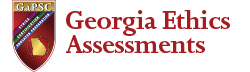Register for the Georgia Ethics Assessments
You will need to create two accounts in order to register for the Georgia Ethics assessments:
- A MyPSC account on the Georgia Professional Standards Commission (GaPSC) website. In your MyPSC account, you will claim your enrollment (if applicable), gain eligibility, and indicate your reason for testing before you can register.
- A Georgia Ethics account in the Georgia Ethics assessment system. This is where you will register for the test.
Note: There are no specific testing dates or testing windows for the Georgia Educator Ethics and Georgia Ethics for Educational Leadership assessments.
Your MyPSC Account
Your MyPSC account is used to provide important information to ETS. You must create or update your MyPSC account before you can register to test.
You will also claim your enrollment (if applicable), gain eligibility and select your reason for testing.
- If you do not already have a MyPSC account, go to the MyPSC Home page and select "Register." Follow the prompts to complete your profile.
- If you already have a MyPSC account, log in to review and confirm your information. All future updates and corrections to your information must be done through your MyPSC account.
You are responsible for ensuring that the first and last name in your MyPSC account match the name you enter in the Georgia Ethics assessment system. The first and last name in this account will be on your certificate of completion for the assessment.
Eligibility and Reasons for Testing
Georgia Educator Ethics (360)
To gain automatic eligibility, select the appropriate reason for testing in your MyPSC account.
| Your Status | Reason for Testing |
|---|---|
| State-approved traditional educator preparation program candidates (colleges/universities) | 7 |
| State-approved non-traditional educator preparation program initial teaching candidates (GaTAPP) | 7 |
| Out-of-state initial teaching candidates doing field experiences/clinical practice in Georgia | 4 |
| Out-of-state educators seeking certification in Georgia via reciprocity with less than three (3) years of experience | 4 |
| Applicants seeking an initial International Exchange, Permit, or Provisional Certificate | 7 |
| Educators not required to hold certification due to employment in a charter or strategic waiver school district and seeking a Clearance Certificate | 7 |
Georgia Ethics for Educational Leadership (380)
To gain eligibility, select the appropriate reason for testing in your MyPSC account.
| Your Status | Reason for Testing |
|---|---|
| State-approved traditional educational leadership preparation program candidates (colleges/universities) | 7 |
| State-approved non-traditional educational leadership preparation program candidates (GaTAPP) | 7 |
Your Georgia Ethics Account
After you have created or updated your MyPSC account, the GaPSC sends your profile and eligibility information to ETS.
After you request to test in your MyPSC account, within three hours you will receive an email from gace_inquiries@ets.org with a link to the Georgia Ethics Assessment system. This is where you register to test.
Be sure to add gace_inquiries@ets.org to your contacts.
Once you receive the email from ETS, go to the Georgia Ethics Assessment system.
- If you do not already have a Georgia Ethics Assessment account (which is different from your MyPSC account), select the Test Takers link under Registration to create an account and register and pay for the assessment.
- If you have an existing Georgia Ethics Assessment account, log in and register and pay for the assessment.
See fees. Note: Be sure the correct test code is displayed before proceeding with payment.
Once your registration is complete, you can access the modules. You may want to bookmark the URL for the Georgia Ethics assessment system as you will need return to it as you complete the assessment.
Score Recipients
Ethics scores are automatically sent to the GaPSC. You can select up to three (3) additional score recipients as part of your test fee. All score recipients must be selected before you complete the assessment. Once you complete and exit the assessment, you cannot add or change score recipients. Go to "My Profile" in the Georgia Ethics assessment system to select your score recipients.
Your scores are automatically sent to the program provider who granted eligibility; you do not need to add them as a score recipient.